The following images are examples based on the list of image quality issues. For each of the sampling images, check for these issues. If you find that one of the images exhibits one or more of these issues, check the image before and the image after. Check the box for all issues that apply to the image. All image quality standards apply to inserts and attachments to a book or volume.
1. Information Obscured
2. Wrong Capture Mode
3. Missing Pages, Documents, or Attachments
4. Motion Blur or Out of Focus
5. Clipped (Overexposed/Underexposed)
6. Improperly Cropped
7. Extra Material in Frame
8. Reflections
9. Duplicate
10. Defective
11. Wrong Image Orientation
12. Other Reason for Retake
13. Multiple Natural Groups
1. Information Obscured
Mark this checkbox when an object that is not a permanent fixture of the natural group covers all or part of a record.
- All the content of the document or page should be visible.
- Extra material shown in the image, such as a book clip, or another document, must not cover any content.
Example of IQ Issue

Example of no IQ Issue (Correct Capture)

2. Wrong Capture Mode
Image Quality standards require that you capture one document or page in the natural group in one image. An exception is when the record format spans two pages in the natural group, such as a census. Do not mark this checkbox when the record format spans two pages in one image. Mark this checkbox when more than one single-page record or multiple loose documents are in the same image or when a double-page record is in two images.
The images are an example of a double-page record incorrectly captured in two images. Both pages must show in one image as in the second example.
Example of IQ Issue

Example of no IQ Issue (Correct Capture)

3. Missing Pages, Documents, or Attachments
Image Quality standards require that all pages or documents of the natural group are captured. Mark this check box when a page or document of the natural group, including book covers and folder covers, is skipped during capture.
During the audit, if the sampling image is of an insert or attachment on top of a page in the natural group, check the images before and after the sampling image. Ensure that the front and back of the attachment were captured and that the page of the natural group was captured.
If the backside of this attachment was not captured or the page without the attachment was not captured, mark the check box Missing Pages, Documents, or Attachments.
Example of IQ Issue

In the first five images and the last five images, check that the natural group’s cover (front and back) was captured, including the inside portion of the cover.
If no cover is in the first five images, check the first image after any calibration images. If you see no cover in the images, check the quality tags. If these tags exist for the natural group, then do not check the box for this reason:
Cover will not be captured
Cover Unavailable or Missing
If you see no cover in the images and you have checked the quality tags, then navigate to image one. Check the box for Missing Pages, Documents, or Attachments.
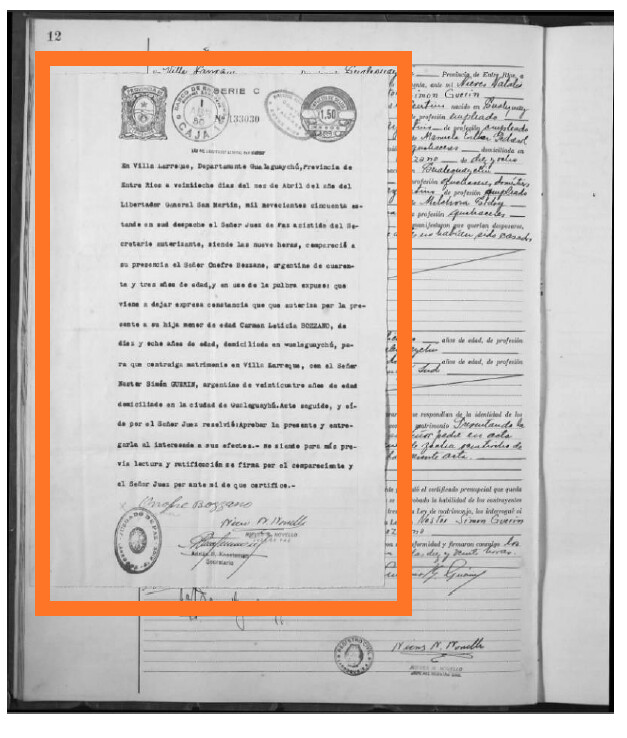
Examples of no IQ Issue (Correct Capture)
4. Motion Blur or Out of Focus
Mark the checkbox for this reason if the image is blurry or out of focus; the definitions of each are below.
Examples of IQ Issue
Blur: The image shows directional movement in the characters or lines caused by movements. Examples include a fan, elevator, or moving door nearby. Turning book pages quickly can also cause blur.

Out of Focus: The image is not clear or sharply defined; the character can appear fuzzy around the entire character. Typically, this issue occurs in the same place image after image. View several images before and after to confirm.

Example of no IQ Issue (Correct Capture)

5. Clipped (Overexposed/Underexposed)
Mark this checkbox if the sampling image is overexposed or underexposed. Due to poor tonal range, images appear too dark or too light, causing a loss of digital detail.
Example of IQ Issue
Causes of clipping include uneven lighting, reflections, improper camera calibration, or documents that are not flat.
Underexposed/too dark

Overexposed/too light

Example of no IQ Issue (Correct Capture)

6. Improperly Cropped
Image Quality standards require all four sides of the document or page to be captured. The gutter (center of an open book where pages are bound together at the book spine) and part of the opposite page should also be visible in the image. Mark this checkbox when the image shows a document or book page without all four edges, including paper edges and the book gutter.
Example of IQ Issue
The image shows a book page with no gutter and no part of the left page.

Example of no IQ Issue (Correct Capture)
In this example, the book gutter is visible, and part of the right page is visible. All four sides of the left page are also visible.
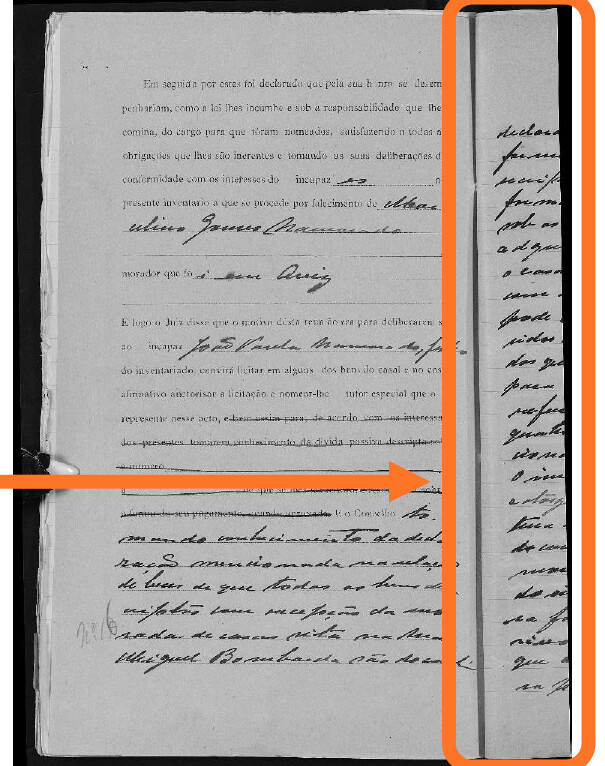
7. Extra Material in Frame
When additional unapproved material shows in the image, mark the Extra Material in Frame checkbox. Examples include hands, fingers, or other body parts. In addition, check the box when you see a stack of loose documents behind or to the side of the main record in the image. Use the box if the image shows camera operator tools that are not used to keep the document flat or the book open.
Examples of IQ Issue
8. Reflections
A reflection is defined as light bouncing off the surface of the document or page.
Reflections can be caused by plastic document sleeves, shiny paper, glass pieces used to flatten documents, or environmental light.
Only check the box for this reason if the reflection covers information in the document, record, or page.
Example of IQ Issue
The reflection in this image covers information on the page.
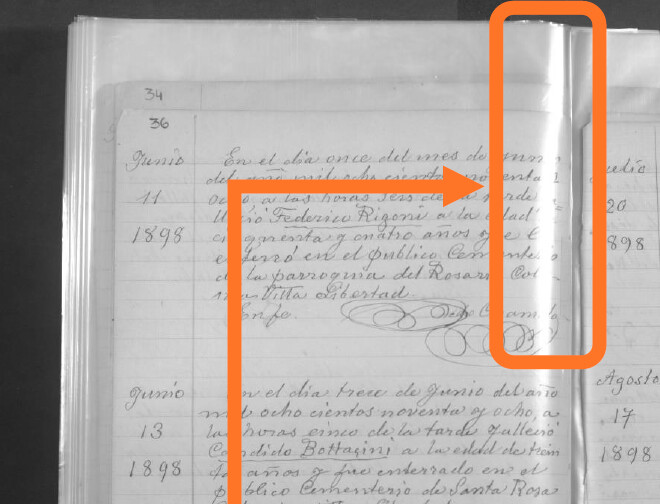
The reflection covers information on the page, so check the box for this reason.
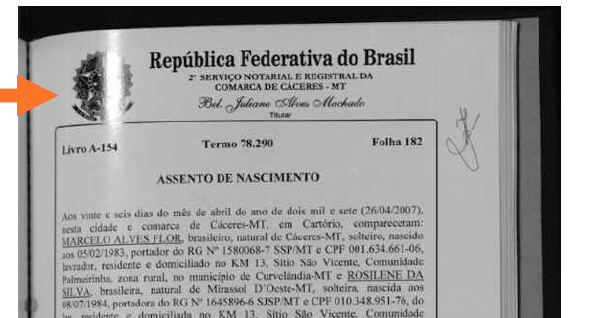
The reflection does not cover up any information on the page.

9. Duplicate
The issue is not as common as other image quality issues. Only check the box for this reason when the same page or document is captured three times or more; check the box for all three or more duplicated images. If the same page or document is captured twice, do not check the box for this reason.
Example of IQ Issue

10. Defective
Mark this checkbox if the image does not display and shows an error message. If the image has visible pixel corruption, mark the Defective checkbox.
Example of IQ Issue
The pixels are going in opposite directions of each other; this is a sign of a corrupted image.

Another sign of a corrupted image is when no image of the document or page is in the natural group, but this image appears in its place.

11. Wrong Image Orientation
Image Quality standards require the images to be oriented respective to the language or direction of the writing.
Check the box for this issue for any image that is incorrectly oriented.
Example of IQ Issue

Example of no IQ Issue (Correct Capture)

12. Other Reason for Retake
Mark this checkbox when you see bright white spots caused by a dirty whiteboard.
Example of IQ Issue
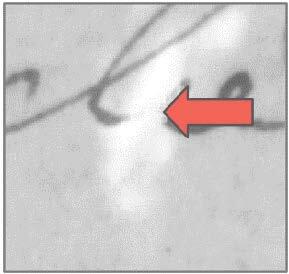
13. Multiple Natural Groups
Mark this checkbox when the records were not captured at the smallest natural group level.
A Natural Group is a group of records that share basic metadata such as a time period, locality, or record type. Often the records are grouped this way by the archive or by a government agency, as when they are bound in volumes of books or probate packets. Think of natural groups as something that you could pick up with one hand like a book, a single folder of death certificates, a single probate packet, or a single case file.
Example of IQ Issue
In this DGS, images 185, 204, 313, 342, 355, 368, 472, 510, 545, 571, 584, 688, 702, 716, 723, 779, 793, 802, 836, 849, 860, 866, 899, 911, 1022, 1063, 1080, 1124, 1182, 1185, 1205, 1227 represent the start to a new natural group.
Each of these should have been captured separately.






